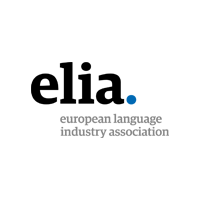How to Successfully Localize eLearning Content – Part 2
Technical considerations of eLearning localization
The right platform and its hosting
Ideally, a website or an eLearning application should use a global design, which allows for a consistent global navigation experience and greater brand recognition. A well-designed global template also allows plenty of room for customization for each locale. There are several things to consider for developing a global design for eLearning products:
-
Content should be stored centrally using a website platform, server, and software palette that supports multilingual site hosting.
-
Identify which parts of the site can be translated and which parts must be rewritten specifically for a target country.
-
Create the multilingual website structure or content database with language folders and a navigation system that guides non-English speaking users through the website in their native language.
-
Create a clear language selection menu on the home page using the translated names of each language.
A Learning Content Management System (LCMS) is very beneficial for re-use of learning objects across lessons, courses, and curricula. Evaluate LCMS vendors for proper international support and available localized versions for the markets you plan to serve. The LCMS partner must address and support international character sets, culturally correct presentation of time and date fields, personal data, and specific business practices related to human capital management requirements in each market.
Organize and simplify file structures for localization
A well globalized eLearning course or curriculum allows a localization vendor to focus on translating the content, as opposed to processing a wide range of complex file formats and types. A few additional helpful tips are:
-
Keep track of all resource files and include graphics source files to be localized.
-
Keep text in external text files whenever possible.
-
Avoid using too many separate, small resource files. Try to keep all translatable text centralized in a few files.
Simplify formatting and layout
Simplifying your formatting and layout can significantly reduce your localization cost. Applying styles and templates consistently allows for rapid updating of layout changes across locales. Here are a few things to consider:
-
Allow for local formatting conventions, such as address formats, date/time formats, currencies, telephone and fax numbers, etc.
-
Use defined styles instead of colors for highlighting content. By doing so, changing the choice of point size, color, or emphasis for a target market is much easier.
-
Avoid using specific fonts as a design feature, as certain fonts may not support accented or double-byte characters. If you must use customized fonts be sure that the customized fonts support non-western languages.
-
Size of fonts and graphics can be an issue for the target languages.

Graphics considerations
Graphics tend to be fairly costly to localize as they require more manual tweaking than most
other file formats. Minimize the use of graphics, whenever possible. If it is necessary to put text on embedded images, develop layered, text-accessible graphics source files (e.g., .psd files) where all text is contained in a specific text layer of the source file. Try to keep embedded images generic (usable in all locales). Consider simplifying your animations.
As usual, keep in mind the space used for text on images or buttons. In some languages, like
German, text expansion occurs (requiring as much as 50% more space in the translated language). Conversely, some languages, like Japanese, result in text contraction yet may require additional height.
Graphic elements can be challenging when creating a design template to be used for multiple target markets. For example, icons may beclearly understood in one culture but not another or may have a different meaning altogether. Even pictures of people may need to be switched in the graphic libraries to people that better represent the targeted culture.
Flash and other media considerations
As with graphics, there are several points to remember when developing Flash content. Simplify your layouts and formatting as much as possible. Allow for text expansion by leaving enough room in text boxes, or enable scrollbars when dealing with larger chunks of text.
Adding voiceover to your presentation is a helpful learning aid. When choosing your voice talent, use a mix of gender, race, and seniority that is appropriate for the target culture, but try to also minimize the number of actors and the complexity of dialogue. Remember to keep the original audio format and information on settings used during audio recording as part of the original source, including the transcriptions of the dialogue. As with text, recorded voice-overs can expand as much as 50% over the English voicing. This can impact dubbing and lip-syncing times when recording a translated script for use with an English video, and might require sound compression and other adjustments.
The global eLearning market is growing, leading more organizations to face the challenge of localizing their applications into multiple languages. Companies need to plan their multilingual application release carefully, have a clear vision and strategy, properly internationalize their eLearning application, and follow guidelines in order to localize their products effectively—optimizing the time-to-market, while meeting acceptable quality and budget guideline requirements. The guidelines provided in this blog post will assist you in achieving these goals. Don’t miss our first blog post about eLearning localization for more information.
Argos Multilingual – our mission is to provide high-quality innovative language solutions to our customers while being the most respected business partner in the localization industry. We provide a full range of language translation services that cover all our clients’ needs. Contact Us to discuss your specific requirements for your next eLearning localization project!